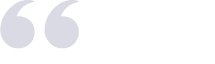|
Here are some helpful commands for the free internet chess server (FICS). This is by no means an exhaustive list, but rather some of the more important commands you should know about. ================= Seeks and Matches ================= A "seek" is when you put a request for a game. A "match" is where you specify the player to offer the match to. seek 10 2 u Puts a request for a 10-minute game with a 2-second increment unrated (u). You will be matched with the first player who accepts. seek 1 0 r Puts a request for 1 minute 0-second bullet/lightning game rated (r) You will be matched with the first player who accepts. seek 2 0 r m Puts a request for a rated 2-minute 0-second increment rated (r) lightning game. You will be given a chance to accept the match, or not (m). seek 2 0 r m w Puts a request for a rated 2-minute 0-second increment rated (r) lightning game where you play white (w). If you want black change this w to b. You will be given a chance to accept the match, or not (m). seek 2 0 m w r 1300-1999 Puts a request for a rated 2-minute 0-second increment rated (r) lightning game where you play white (w) and your opponent is rated (r) between 1399-1999. Players outside the rating range cannot accept this offer. match user 5 2 r Offers "user" a 5-minute 2-second increment rated blitz game. "user" must be logged in and able to play a game (not in examine mode, playing a game, tournament, etc.). match user 5 2 r w Offers "user" a 5-minute 2-second increment rated blitz game where you play white. "user" must be logged in and able to play a game (not in examine mode, playing a game, tournament, etc.). Use "u" for unrated or "b" for black. ======================== Game history and examine ======================== history Displays a history of your last 10 games: Example: fics% history You'll get a list that loks like 48: = 1356 B 1083 pawnpusher [ bu 5 0] B50 Mat Fri Jan 12, 19:54 EST 2024 First number is the game number + you won = draw - you lost Then your rating (1356) W or B whether you had White or Black Then your opponent's rating (1083) Next is type is the type of game l=lightning b=blitz u=unrated r=rated etc. [lu 2 0] = lighting 2-minute 0-increment unrated ECO = opening code End = How did the game end? (Mat=checkmate, Fla=Flag, Res=Resign, Agr=Draw Agreed) and then day and date etc. ============ Notify List ============ +notify user Adds user to your notify list. -notify user Removes user from your notify list. =notify Displays your notify list. Whenever any user on your notify list logs in or out you will receive a console message. ============ Game history ============ history user displays last ten games for player "user" (e.g. history sorcery, etc.) in a table similar to the above. examine user NN Go into examine mode to review game number NN in user's history list. example: examine sorcery 48 Goes into examine mode to review game 48 in sorcery's history (here, the one we drew). You can cycle through the moves, look at variations, and so on. observe player observes whatever player is doing (examining a game, playing a game, etc.). unexamine Leaves examine mode. You can't start a game when you're in examine mode. You can do "unex" for short. mex player makes player an examiner of the game you are currently examining. This allows player to move the pieces. ============= Miscellaneous ============= set N blah blah blah sets your Nth line in your finger notes to text "blah blah blah" finger player Display player's profile vars player displays variable settings for player. Omit "player" to see yours. EXAMPLE: time=10 private=0 shout=0 pin=0 style=12 inc=2 jprivate=0 cshout=0 notifiedby=0 flip=0 rated=0 kibitz=0 availinfo=0 highlight=2 open=1 automail=0 kiblevel=0 availmin=0 bell=0 pgn=1 tell=0 availmax=0 width=80 bugopen=0 ctell=0 gin=0 height=36 mailmess=1 seek=0 ptime=0 tourney=0 messreply=0 chanoff=1 showownseek=1 tzone=SERVER provshow=1 silence=0 Lang=English autoflag=1 unobserve=3 echo=1 examine=0 minmovetime=1 tolerance=0 noescape=0 notakeback=0 Prompt: fics% Interface: "xboard 4.9.1" f1: !abuser && !noescape f2: standard && time>=30 f3: blitz && time>=5 f4: unrated Formula: f1 && (f2 || f3 || f4) Some of the more important variables: time = time allocated to each player inc = seconds added after each move rated = if this is set to 1, you will only receive requests for rated games open = if this is not zero, you are willing to accept match requests autoflag = sets autoflag. This should always be set to 1! automail = if set to 1, your game will be automailed to you when complete or adjourned mailmess = if set to 1, when someone sends you a message on FICS, you will receive an email shout = if set to non-zero you will hear shouts cshout = if set to non-zero you will hear cshouts noescape = if either player has noescape set to 1 then a disconnection from the server forfeits the game. Interesting bit of trivia: it used to be that both players had to have noescape=1 for this "feature" to work. Then they changed it to either player. I always set noescape to 0 and I do not play opponents with noescape set to non-zero (!noescape). I seem to recall that the reason they changed it was they were getting too many adjournments. You can get help on more variables with help v_variable where variable is the variable you want to see help for. ============== Formulas ============== Formulas are to ensure you get the matches you want. For example I have mine set to: f1: !abuser && !noescape f2: standard && time>=30 f3: blitz && time>=5 f4: unrated I recommend you set at least formula f1. To set it type set f1 !abuser && !noescape set formula f1 This ensures that users flagged as abusers or who have noescape set to nonzero cannot match me. f2 means I only accept standard games when the time is at least 30 minutes. f3 means I only accept blitz games of at least 5 minutes f4 means I only accept unrated games Formula: f1 && (f2 || f3 || f4) This means that f1 must be met, and either f2 or f3 or f4 must be met. To set this formula just type: set formula f1 && (f2 || f3 || f4) I guess that's all for now. If you can get familiar with the above then you are doing pretty good!
|
 Bill Wall
|